Downloading Layers¶
At the top of the Layer Page there is the Download Layer button (see Layer Information). It provides access to the ability to extract geospatial data from within GeoNode.
You will see a list of options of the supported export formats. You can choose the Images formats
PNG, PDF, JPEG if you want to save a “screenshot-like” image of the layer.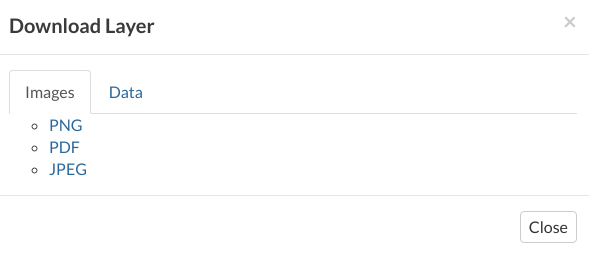
Downloading Layers as Images¶
You can also download the layer data, the supported export formats will be listed in the Data tab. Click on your desired format to trigger the download.
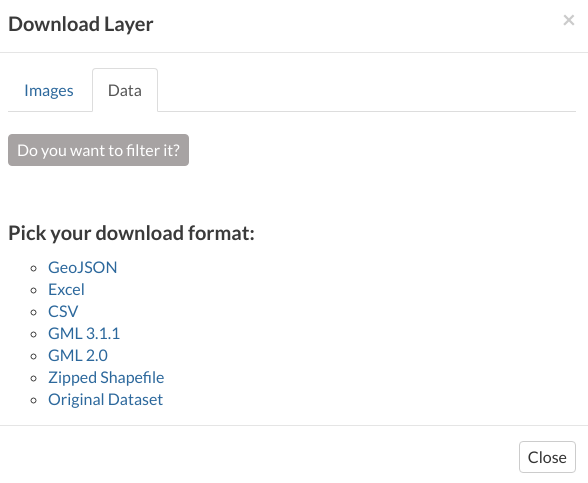
Downloading the Layer Data¶
As shown in the image above, GeoNode allows you to download a subset of data. Click on Do you want to filter it? to filter the layer data before the download.
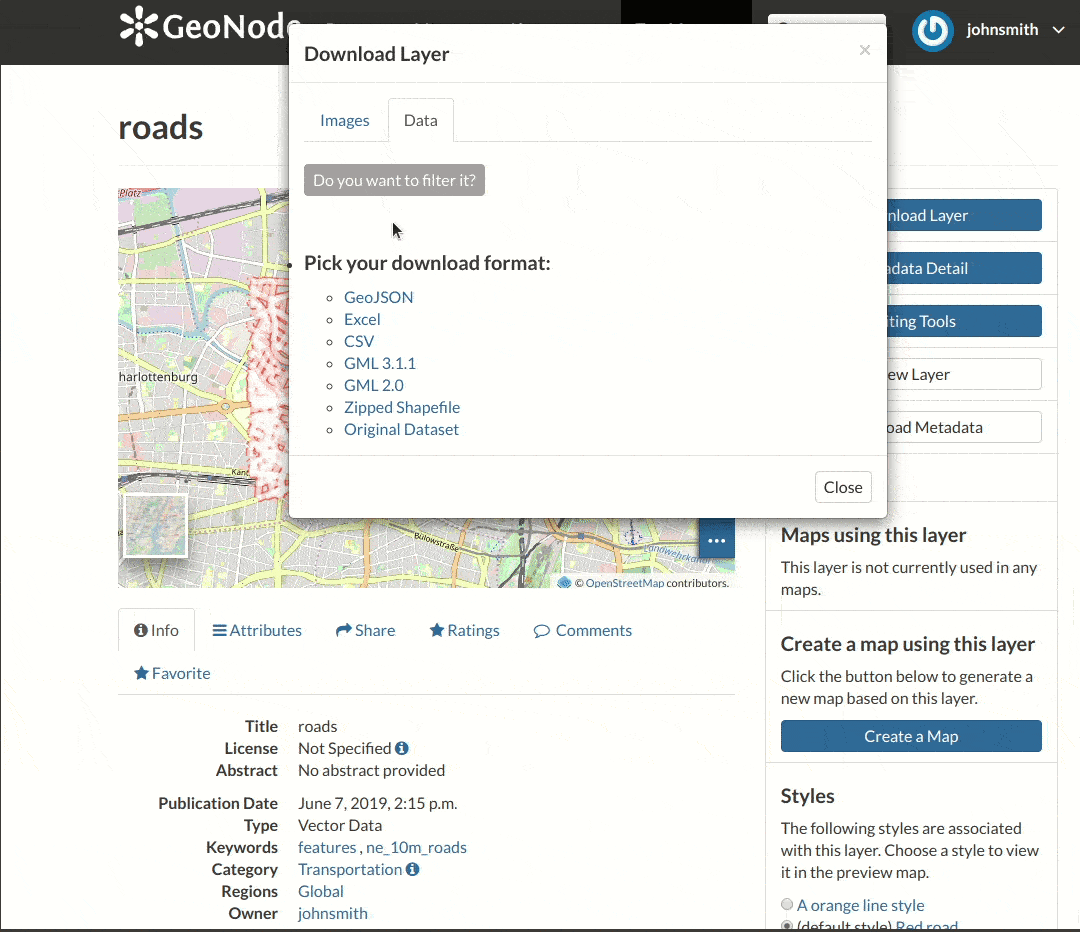
Downloading the Layer Data¶