Editing Profile Information¶
Your Profile contains personal information such as your address, your telephone number, your organization and so on but it is empty by default at the beginning.
Through the Edit profile button of the Profile page (see Updating the Profile) you can set your details, including your avatar.
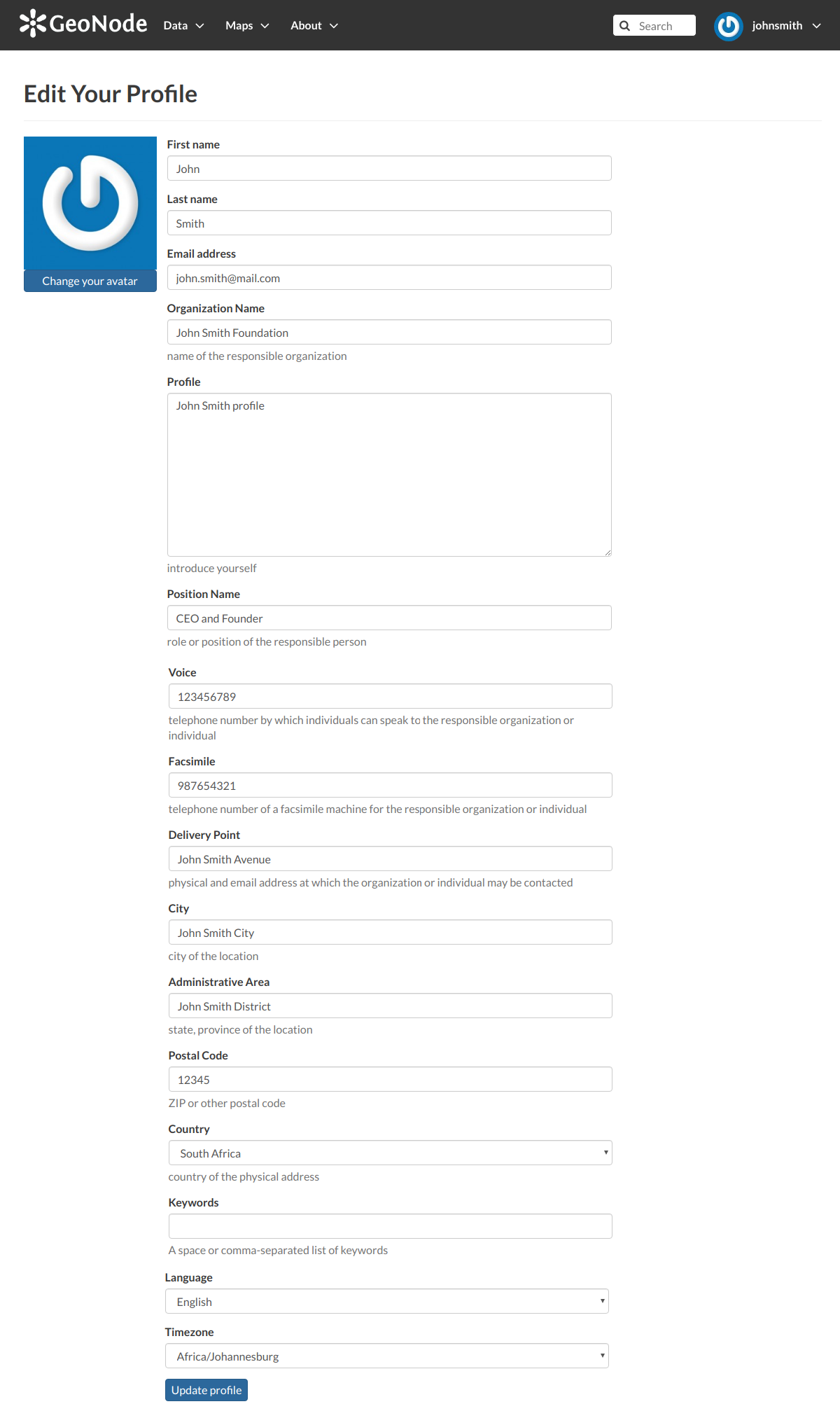
Updating Profile information¶
When finished, click Update profile. You will be redirected to the Profile page.
A message will confirm the profile has been correctly updated.
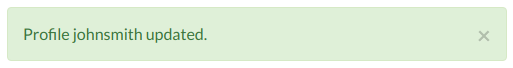
Updating Profile correctly finalized¶